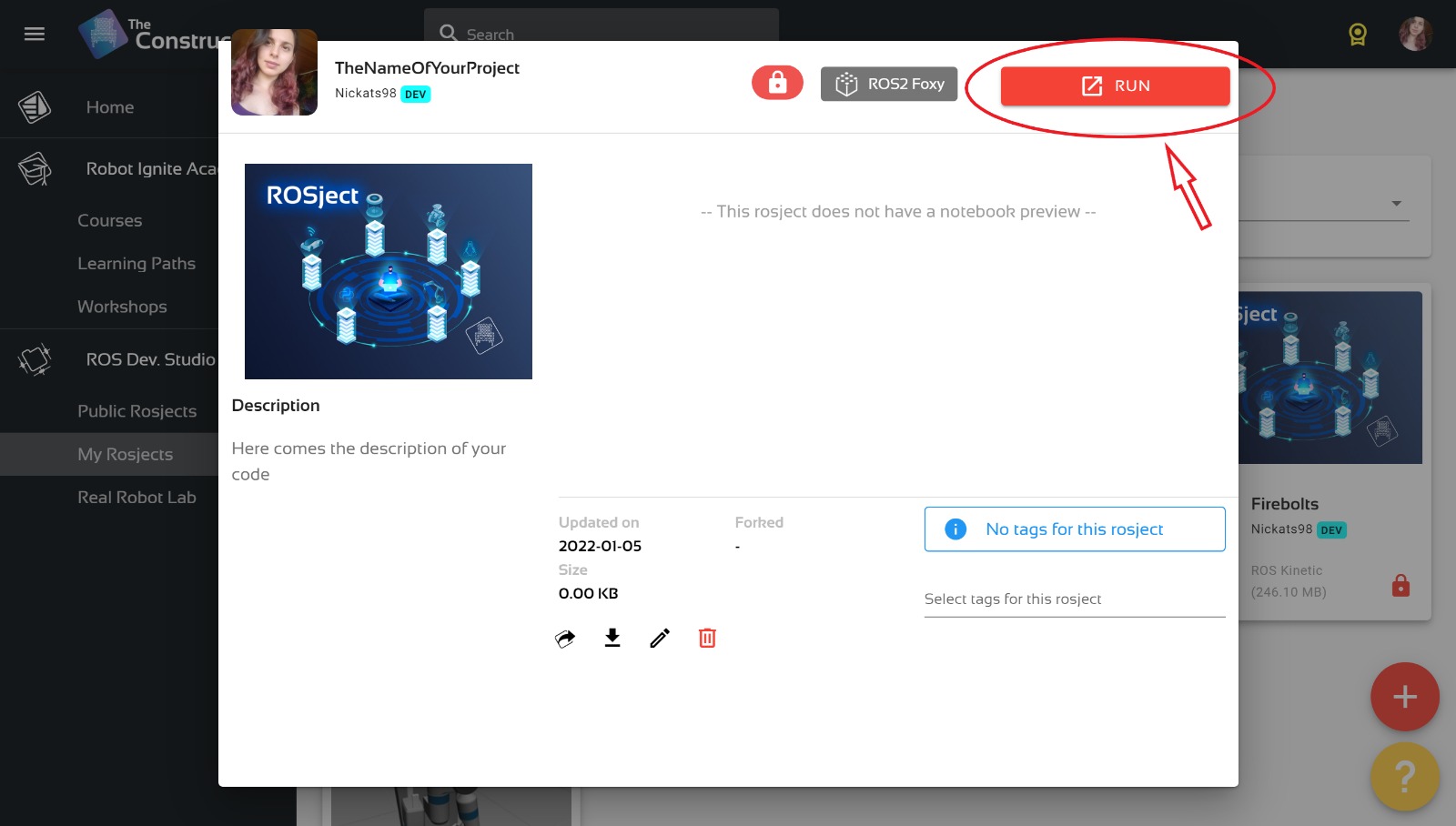Installation on The ConstructSim
The Virtual Robot project can also be run on this platform. If you do not have a suitable workstation to run Virtual Robot environment, then The ConstructSim is an ideal solution.
In the following video, you will see how to run the project on this cloud simulation:
- In order to create an account on TheConstructSim, you first need to go to the main page and click on create your free account
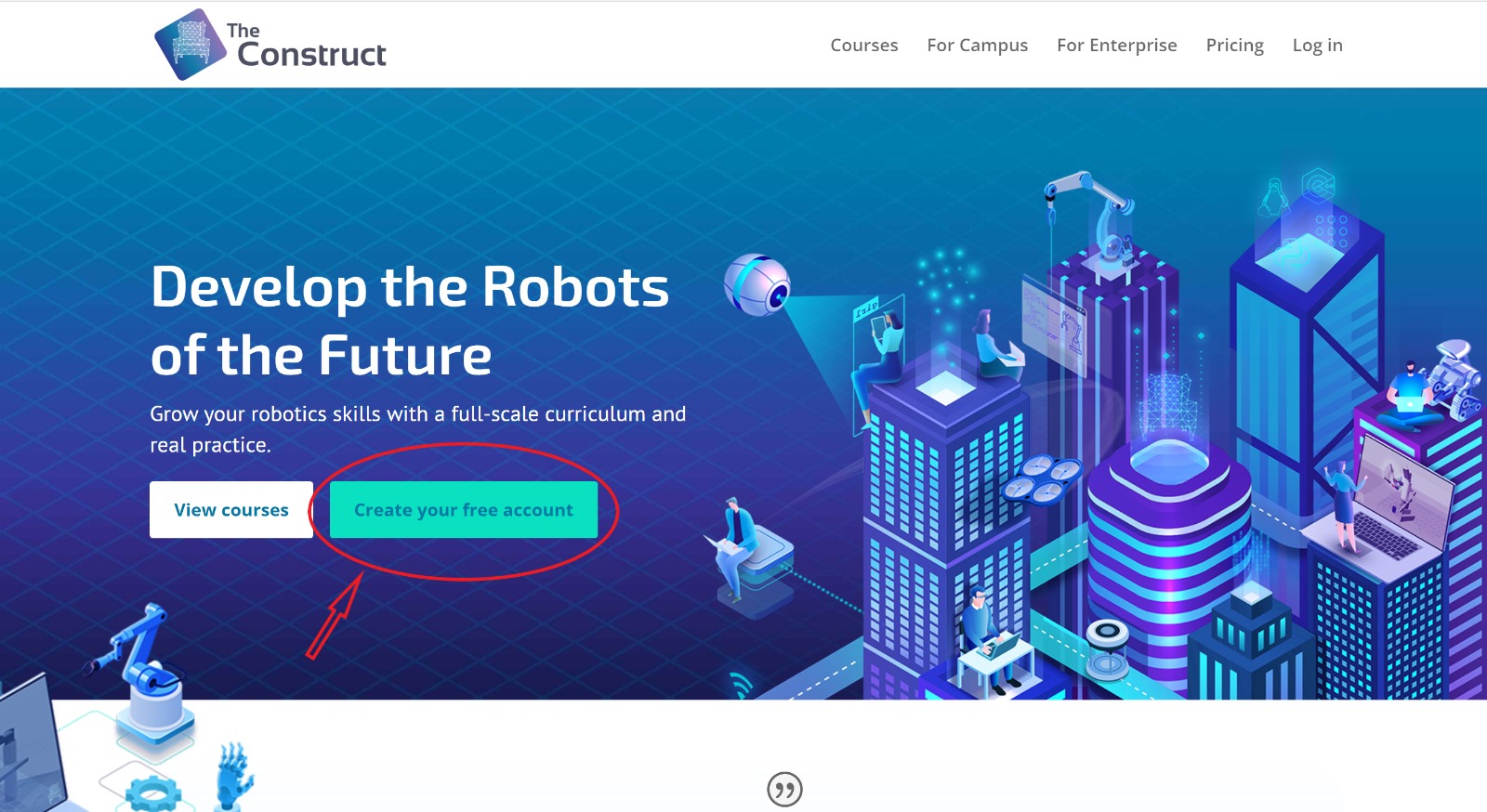
- After you finish signing up and logging in, you can create a new rosject by going to the menu My Rosjects under the ROS Dev. Studio menu. Then, click on Create a New Rosject
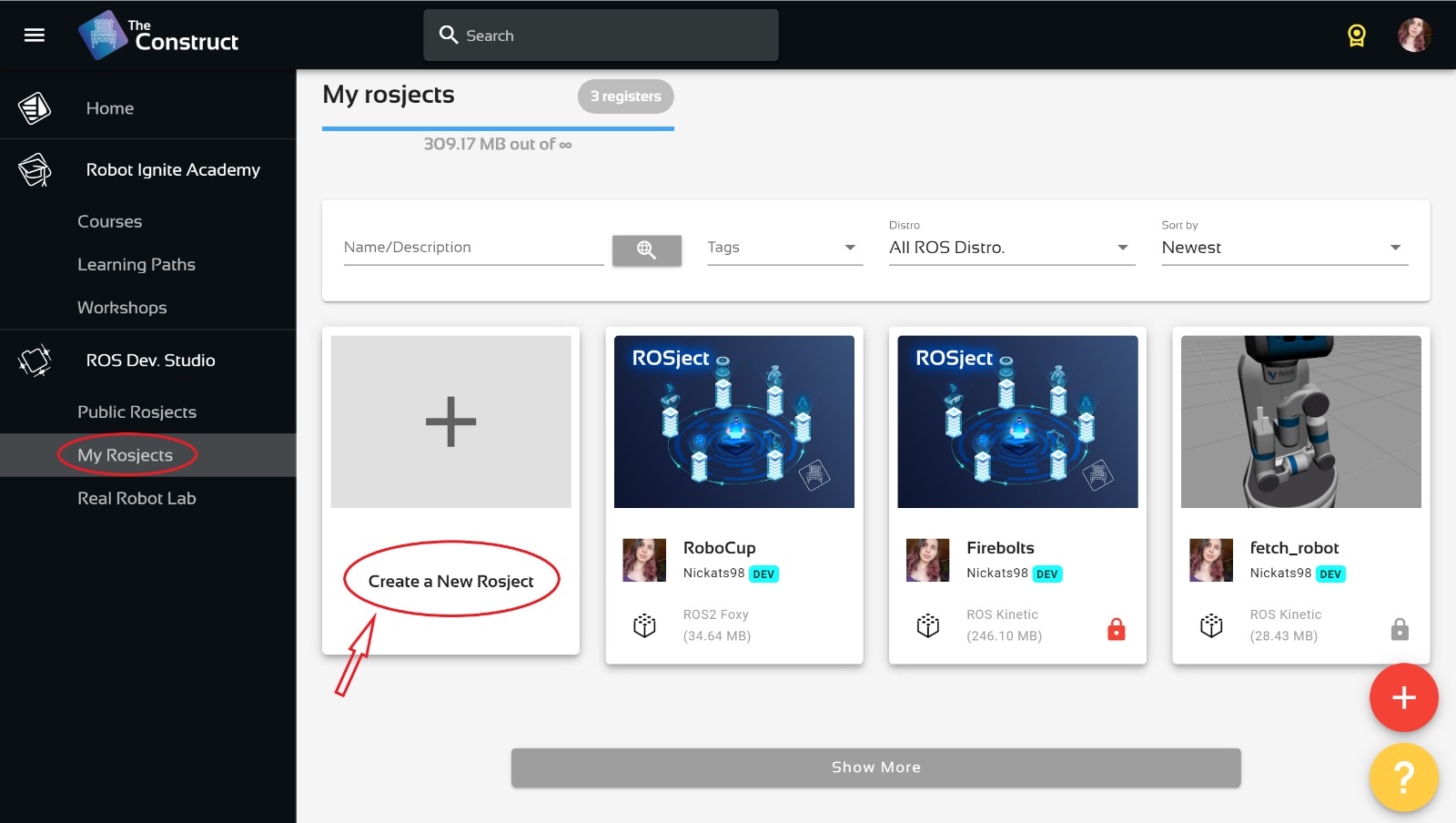
- Under ROS Distro, choose ROS2 Foxy. Choose a name for your project and add your description. If you want to create a private project, don’t forget to do so.
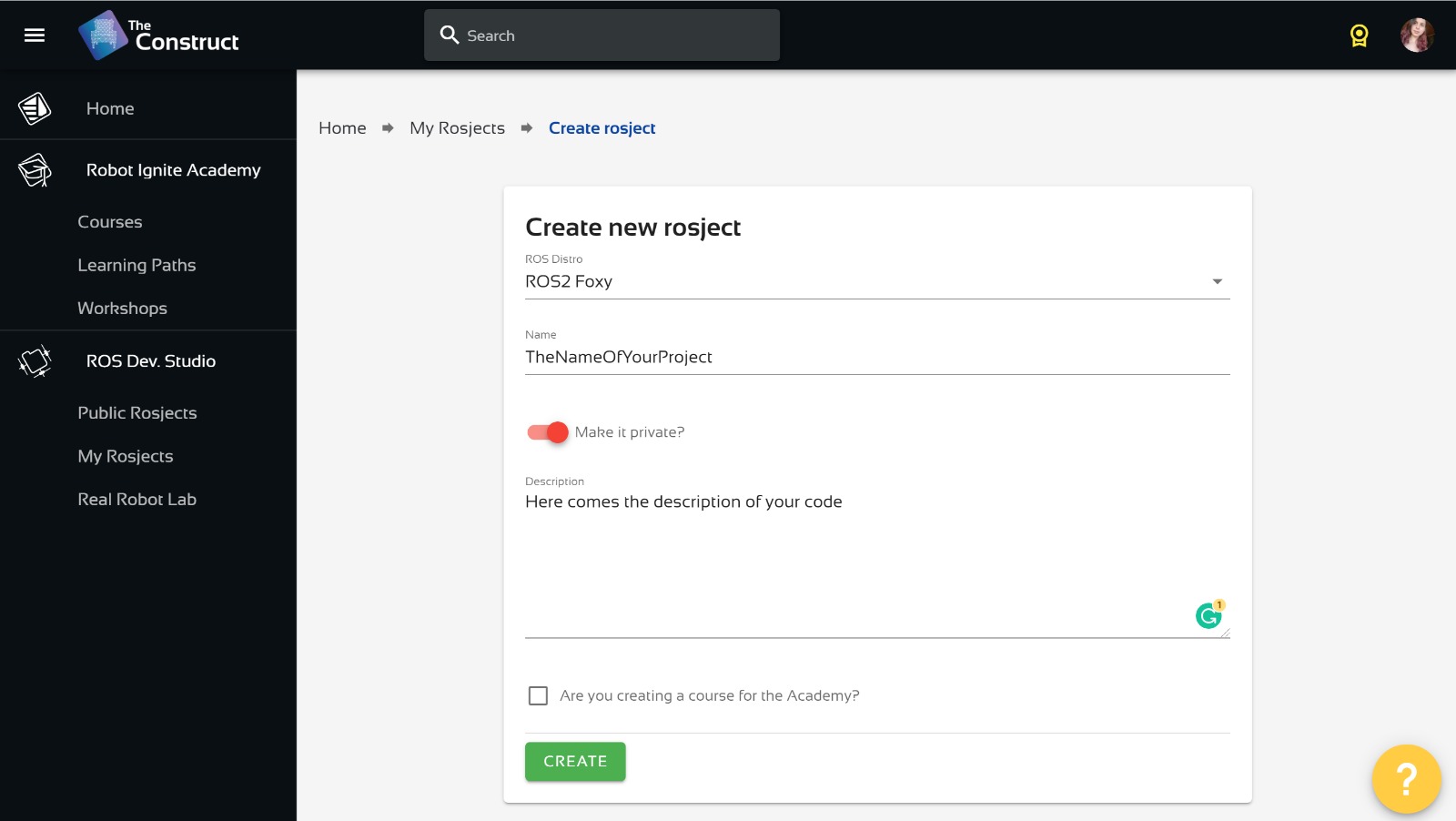
- After clicking create, it will appear in your rosject list
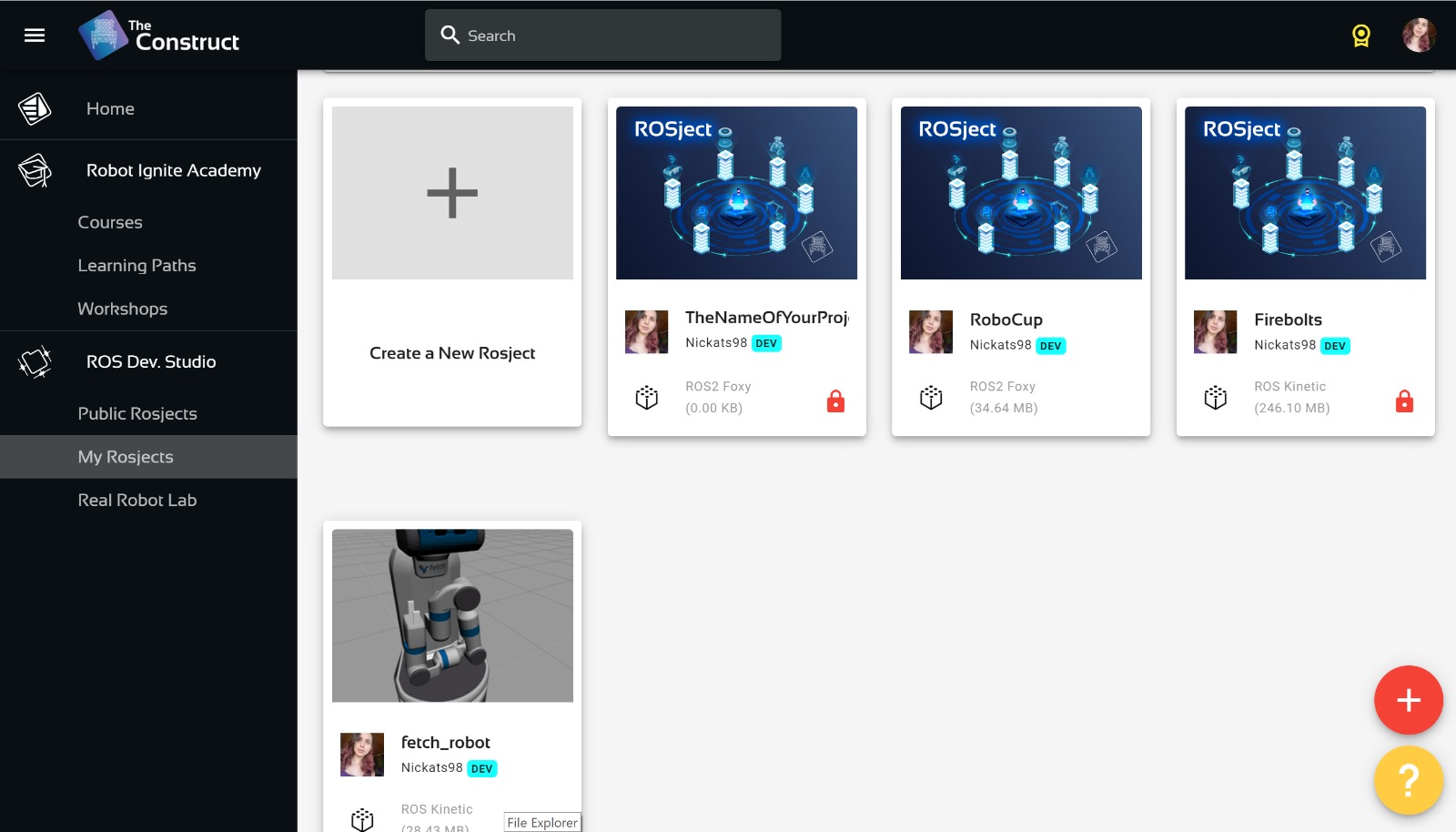
- Click on your new project and then click on Run